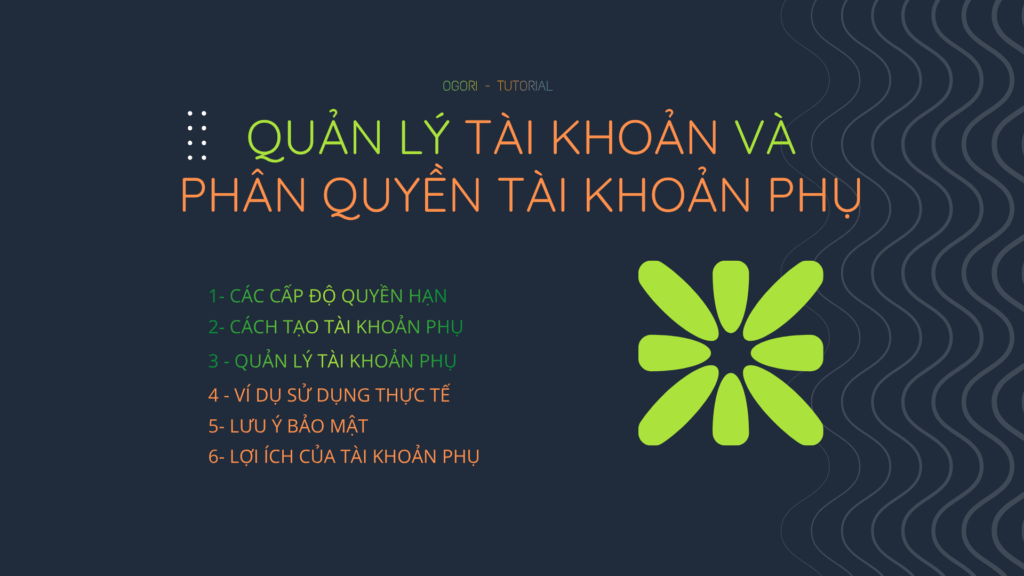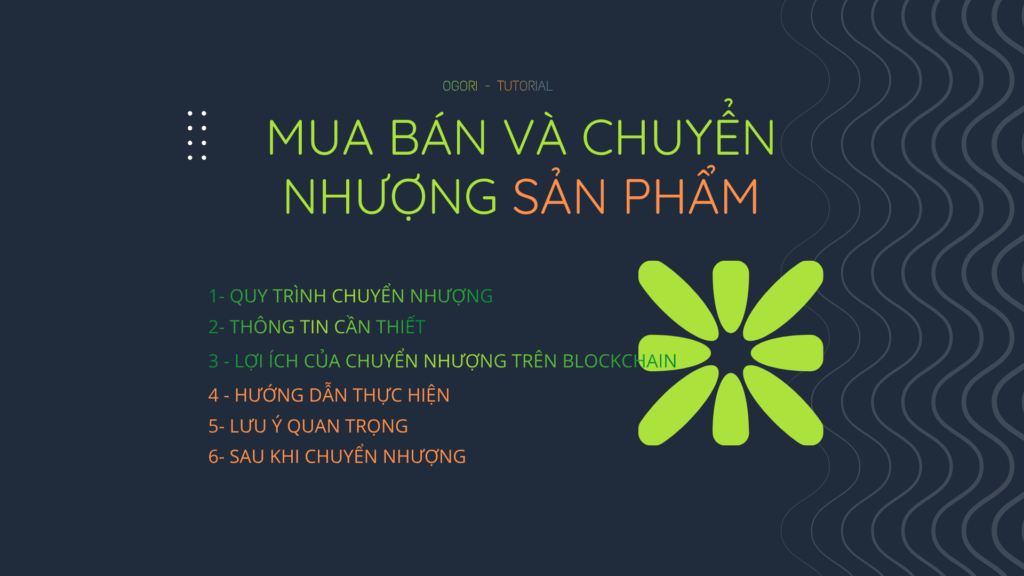🌱 Update product care information
Record care, fertilization, and watering activities during the production process.
Why update care information?
Updating care information helps create detailed traceability records, documenting each step in the production process. Customers can see a full timeline of how their products are cared for.
🔄 Update process
Select product
From the list of products in production
More information
Press the “+” button to update
Fill in details
Description of care activities
Take a photo
Real-time image recording
Save update
Post to blockchain
🌾 Types of care activities
💧 Watering
Record the amount of water, watering time, watering method (sprinkler, drip...)
🧪 Fertilization
Fertilizer type (organic/NPK), dosage, fertilization method
🌿 Pest control
Drug type, active ingredient, dosage, reason for use
✂️ Plant care
Pruning, weeding, hoeing, temperature control
🍖 Feeding (livestock)
Type of food, amount of food, feeding time
💊 Vaccination (livestock)
Vaccine type, dosage, vaccination purpose
📋 Detailed update instructions
Step 2: Press the “+” button in the right corner of the screen
Step 3: Select the type of care activity
Step 4: Fill in details
Step 5: Take photos as evidence
Step 6: Click “Save” to post to blockchain
💡 Tips for effective updating
- Regular updates: Should be updated immediately after each care activity so as not to forget.
- Quality photography: The photo is clear, bright enough, showing the actual situation.
- Detailed description: Clearly state the dosage, time, and reason for implementation.
- Using group updates: Products in the same group can be updated in bulk.
⚠️ Important note
- Unable to delete: Information posted to the blockchain cannot be completely deleted.
- GPS location: Each update will record the current location.
- Automatic time: Update time is recorded automatically
- Update fee: ORI fees may apply if the location is far from the property.