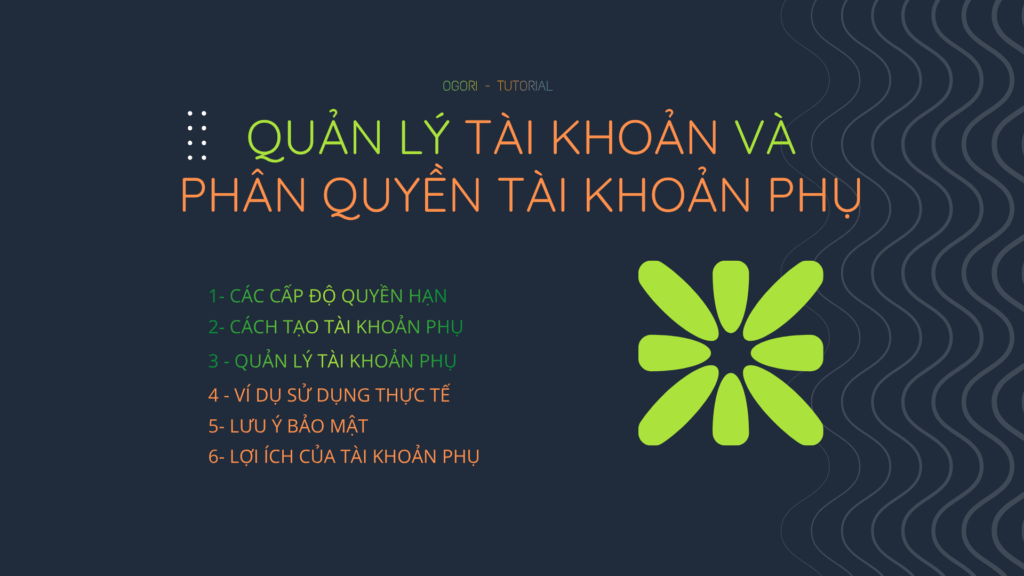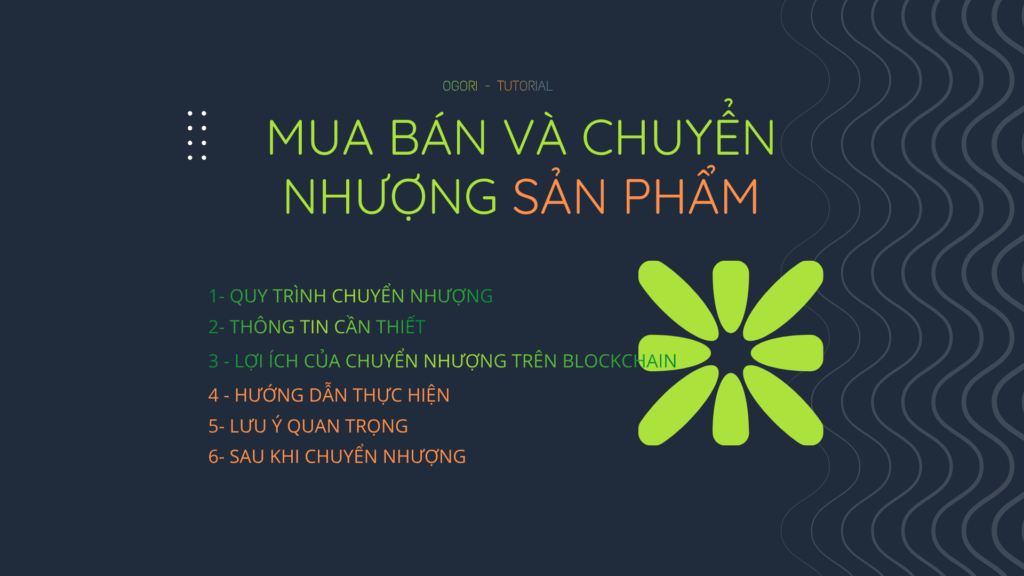🌱 Initialize products in production
Guide to creating new products on your land with full traceability information
🌱 Product Creation Overview
Creating a raw product is the first step in the traceability process. Here, you will create a “raw product” containing all the information about the product being grown/raised on your land.
➡️
➡️
➡️
➡️
📋 Step 1: Access the product creation function
🏷️ Step 2: Select product category
Product categories help classify and manage products scientifically. OGORI system supports many different categories:
Rice
Green vegetables
Fruit
Spice
Seafood
Animal husbandry
Coffee
Medicinal herbs
💡 Tips for choosing a category
Choose the right category to make it easy for customers to find your products. Some categories may have special traceability procedures (e.g., aquaculture requires water information, livestock requires feed information).
If there is no suitable category, fill in the name of the new category you need to create, then click on the category section that appears in the form: “+ category name” to create a new category
👥 Step 3: Manage product groups (Object Group)
Product groups allow you to manage multiple products of the same type efficiently, which is especially useful for bulk updates.
🆕 Create new group
Create new groups for products with similar care and environmental conditions.
📝 Use existing groups
Choose from a list of previously created groups to save time.
🔄 Mass update
When care information is updated, all products in the group will be updated at the same time.
📊 Group reporting
View a summary report on the development of the entire product group.
– “Rice crop 2024 – Field A”
– “Greenhouse vegetables – Lot 1”
– “Arabica Coffee – Garden on the Hill”
⚠️ Note about GPS
When creating a product, your current GPS location will be recorded. The system will calculate the distance from your current location to the selected plot:
- Green (< 10m): Free product creation
- Gold (10-30m): Fee 1000 ORI
- Red (> 30m): Fee 1000 ORI
✅ Benefits of full initialization
- Create a complete traceability profile
- Increase product reputation and value
- Easy to manage and track processes
- Meet the requirements of export markets